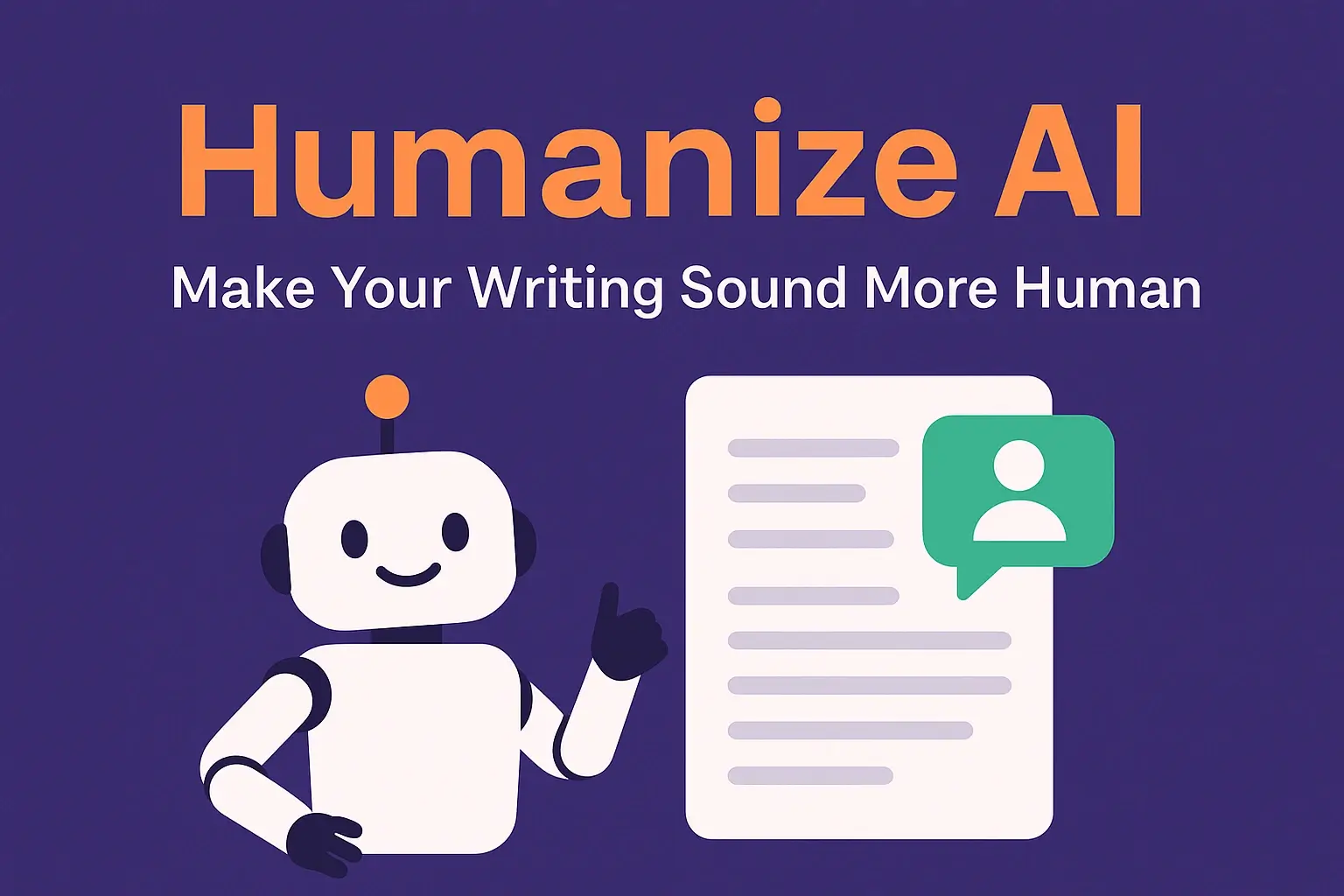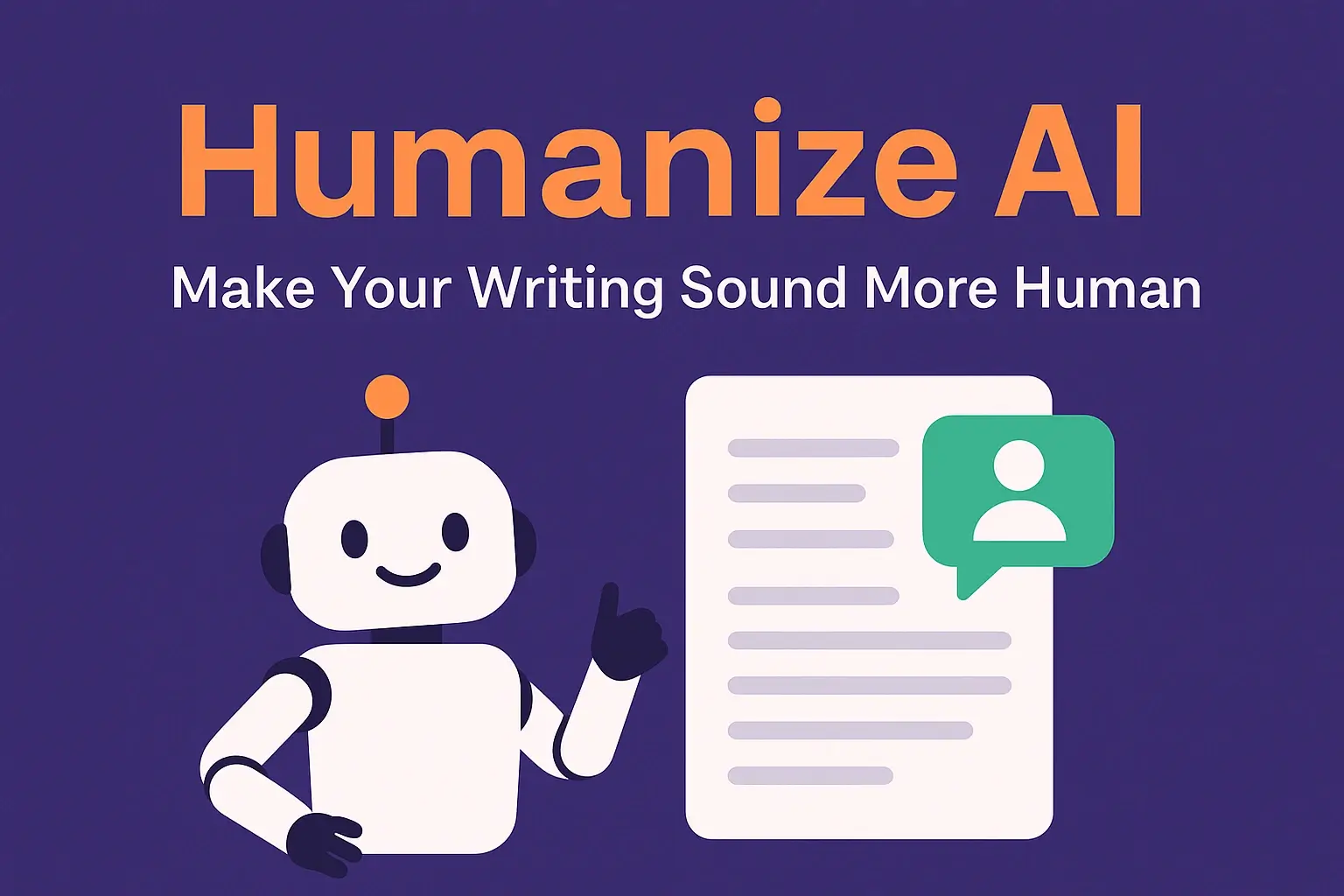
In today’s digital world, AI writing tools (like ChatGPT, Jasper, Claude) can help you draft content fast. But often, the result feels robotic or overly formal. That’s where "humanizing AI" comes in—giving AI‑generated text a warm, natural voice. Let’s explore what it means and how you can do it.
🤖 Why Humanize AI Content?
- Bypass AI detectors: AI tools tend to use repetitive phrases that detectors flag. Humanizing your text boosts its “human” score, making it pass checks from systems like Turnitin or GPTZero.
- Boost engagement: Human tone builds trust. Readers stay longer, feel more connected, and are likelier to return.
- Maintain brand voice: Your brand has a unique personality. Humanized content keeps that tone consistent.
What Is an Humanize AI?
An Humanize AI is a tool that examines AI-generated text and transforms it by:
- Removing overused AI phrases
- Swapping passive voice for active
- Adding variety in sentence length
- Introducing natural expressions or colloquialisms
Humanize AI tool does this in seconds—turning robotic drafts into human‑like writing that passes AI detection tools.
How to Humanize AI‑Generated Content
1. Start with better prompts
- Ask the AI to adopt a persona, tone, or style
- Be specific: include examples, exclude fancy words, set a word limit
2. Add personal insights and stories
Translate generic AI statements into real experiences—this builds trust and shows authenticity.
Paste your draft into humanize ai tool and get a high “human score” version that reads naturally.
4. Communicate authority
Support claims with statistics, studies, or case studies. Give concrete examples (“Company X grew 40%…”).
5. Show real examples and visuals
Add charts, screenshots, or stories—readers love visuals and data. They also break up long text.
6. Write in first person
Use “I” or “we”—it makes your writing feel immediate and grounded.
7. Cut overused AI words
Avoid phrases like “unlock,” “delve into,” “in today’s landscape.” Replace them for a fresher tone.
8. Use active voice
Instead of “The content was written by us,” say “We wrote the content.” Active voice is more direct.
9. Fact‑check everything
AI can produce false info. Double-check every statistic or claim.
10. Edit like a human
Treat AI text as a first draft—tweak phrases, simplify vocabulary, trim fluff.
11. Use original data or research
Including your own findings makes content more credible and unique.
12. Pick the right AI tool
Not all tools are equal. Choose ones that let you customize tone and optimize for SEO.
How AiTextConverter.com Helps You Humanize AI
- AI Detector: Flags AI‑sounding text and shows a “human score.”
- Humanize AI: Instantly rewrites text for authenticity and better flow.
- Custom Voice: Learns your tone from a 200‑word sample—ensures future content sounds just like you.
Quick Comparison: Before and After Humanize AI Text
Feature
Original AI Draft
Humanized Version
Tone
“In today’s world…” (generic opener)
“Fun fact: Google’s name is a misspelling…”
Voice
50% passive
Mostly active voice
Style
Repetitive phrases
Varied, personal, engaging
Examples
“Guest posting works.”
“Buffer used guest posting to attract 100,000…”
Detection Score
30% human
~99% human
Humanize AI Final Takeaways
- AI is powerful—but needs human polish.
- Humanize by adding personal touch, editing tone, checking facts.
- Use tools like AI Detector and Humanizer to streamline the process.
- Aim for content that’s helpful, authentic, readable—both for readers and search engines.
Ready to Get Started Using Humanize AI?
- Write a first AI draft with a clear prompt.
- Run it through an AI Detector.
- Humanize using Humanize AI tool or manual edits.
- Add stories, data, and fix tone.
- Publish content that reads like YOU.
By humanizing AI, you combine speed with soul—giving your readers the best of both worlds: efficiency and authenticity.